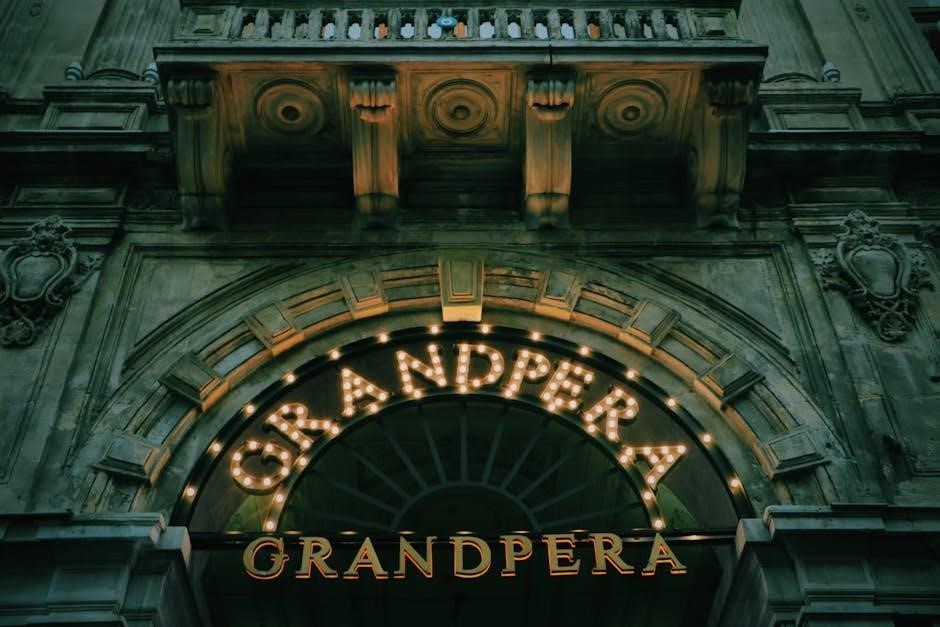Welcome to the AIMA Big Sur Bike Manual. This guide provides essential information on safety, features, assembly, and maintenance. Reading it carefully is crucial for safe and enjoyable riding. The Big Sur is a powerful, 26″ fat-tire e-bike designed for all-terrain adventures.

Product Overview
The AIMA Big Sur is a 26″ fat-tire all-terrain e-bike, featuring a powerful 750W Bafang rear hub motor, extra-large 203mm brakes, and a specially designed headlight for enhanced visibility and control, ensuring a safe and thrilling ride.
2.1 Key Features of the AIMA Big Sur E-Bike
The AIMA Big Sur E-Bike features a powerful 750W Bafang rear hub motor, 26″ x 4″ fat tires for all-terrain stability, and 203mm hydraulic disc brakes for reliable stopping power. It includes a high-intensity headlight, rear light with turn signals, and an 8-speed drivetrain for versatile performance. The bike is equipped with a comfortable saddle, robust frame, and advanced control systems for a smooth and enjoyable riding experience in various conditions.
2.2 Technical Specifications
The AIMA Big Sur E-Bike is equipped with a 750W Bafang rear hub motor, 26″ x 4″ fat tires, and 203mm hydraulic disc brakes. It features an 8-speed drivetrain, a 130-link chain, and a comfortable AIMA saddle. The bike includes a front light, rear light with turn signals, and a robust frame designed for durability. These specifications ensure reliable performance across various terrains and conditions, making it a versatile choice for riders seeking both power and stability.
2.3 Design and Build Quality
The AIMA Big Sur E-Bike boasts a robust frame design, ensuring durability and stability on various terrains. Its 26″ x 4″ fat tires provide excellent traction, while the AIMA Comfort saddle offers a ergonomic fit. The bike features an integrated rear light with turn signals and a large headlight for enhanced visibility. Built with high-quality components, the Big Sur combines strength and comfort, making it a reliable choice for both on-road and off-road adventures.

Safety Guidelines
Always perform pre-ride checks, wear protective gear, and follow traffic rules. Be aware of your surroundings and avoid risky conditions to ensure a safe riding experience.
3.1 Pre-Ride Checks
Regular pre-ride inspections are essential for safe and enjoyable cycling. Check tire pressure, brakes, battery charge, and ensure all lights are functioning. Inspect the frame, fork, and wheels for damage. Verify proper lubrication of the chain and ensure all bolts and nuts are secure. Familiarize yourself with the bike’s controls and settings before starting your journey. A thorough check ensures reliability and minimizes risks while riding.
3.2 Safety Precautions
Always wear a helmet, knee pads, and reflective clothing for visibility. Avoid distractions like using your phone while riding. Be aware of your surroundings and follow traffic laws. Ensure the bike is properly sized for your height. Keep a safe distance from other vehicles and pedestrians. Adjust your speed according to road conditions and weather. Familiarize yourself with local cycling regulations to ensure a safe and enjoyable ride.
3.3 Protective Gear Recommendations
Always wear a high-quality helmet that fits securely and meets safety standards. Use knee pads and elbow pads for added protection. Reflective clothing or accessories enhance visibility in low-light conditions. Ensure proper fit of all gear to maintain mobility and comfort. Consider wearing gloves for better grip and control. Eye protection, such as goggles, is recommended for off-road or high-speed rides. Prioritize safety with appropriate gear tailored to your riding environment and style.

Assembly and Initial Setup
This section guides you through unboxing, inventory, and step-by-step assembly. Follow instructions carefully to ensure proper setup and functionality of your AIMA Big Sur Bike.
4.1 Unboxing and Inventory
Start by carefully unboxing your AIMA Big Sur Bike and inspecting for any damage. Verify all components, including the frame, wheels, saddle, handlebar, and accessories. Ensure you have all necessary tools and hardware. Organize small parts to avoid loss. Refer to the manual for a detailed inventory list and proceed systematically to ensure everything is accounted for before assembly begins.
4.2 Step-by-Step Assembly Guide
Begin by attaching the handlebars to the stem using the provided Allen key. Tighten all bolts securely but avoid over-tightening. Next, install the front wheel by aligning the quick-release mechanism and ensuring it is properly seated. Mount the saddle and adjust its height and angle for comfort. Use the torque wrench to tighten all bolts according to the specified torque values. Finally, connect the electrical components, such as the motor and display, ensuring all wires are securely plugged in. Refer to the torque specifications chart for precise adjustments.
4.3 Initial Setup and Calibration
After assembly, turn on the display and check all settings. Calibrate the motor by following the on-screen instructions. Ensure the battery is fully charged and test the brakes. Adjust the derailleur for smooth gear shifting. Perform a test ride on a flat surface to verify proper functionality. Check the display settings and customize them according to your preferences. Refer to the user manual for detailed calibration steps and ensure all systems are operational before full use.

Operating the AIMA Big Sur Bike
Power on the bike and ensure all systems are operational. Use the display to monitor speed, battery, and mode. Select the appropriate assist level for your ride. Always follow safety guidelines for a smooth and enjoyable experience.
5.1 Controls and Instrumentation
The AIMA Big Sur features a user-friendly display showing speed, battery level, and riding mode. Controls include a power button, mode selector, and assist level buttons. The bike is equipped with a specially-designed large headlight and integrated rear light with turn signals for enhanced visibility and safety. These controls allow for seamless operation and customization of your riding experience.
5.2 Riding Modes and Assist Levels
The AIMA Big Sur offers multiple riding modes, including Eco, Sport, and Turbo, catering to various terrain and energy efficiency needs. Riders can adjust assist levels via the control panel, with options ranging from minimal to maximum assistance. The bike’s powerful 750W motor adapts seamlessly to selected modes, ensuring a smooth and tailored riding experience. Switching modes is intuitive, allowing riders to optimize performance based on their preferences and conditions.
5.3 Braking and Handling Techniques
Proper braking and handling are crucial for safe and controlled riding. The AIMA Big Sur features TEKTRO hydraulic disc brakes, ensuring reliable stopping power. Riders should apply brakes gradually, especially on uneven terrain. The bike’s fat tires provide excellent stability, but sharp turns require reduced speed. Always maintain a firm grip on the handlebars and adjust your body weight for balance. Practice braking techniques in open spaces to familiarize yourself with the bike’s response.

Maintenance and Care
Regular maintenance is crucial for your AIMA Big Sur Bike. Ensure all components are clean, lubricated, and in good condition to guarantee optimal performance and longevity.
6.1 Regular Maintenance Schedule
Regular maintenance ensures your AIMA Big Sur Bike performs optimally. Check the battery charge level daily, inspect tires for wear, and clean the bike weekly. Lubricate the chain every 100 miles and inspect brakes monthly. Replace brake pads and tires as needed. Check electrical connections and tighten bolts periodically. Refer to the manual for specific schedules and procedures to maintain your e-bike’s performance and longevity.
6.2 Cleaning and Lubrication
Regular cleaning and lubrication are essential for maintaining your AIMA Big Sur Bike. Use a soft cloth and mild detergent to clean the frame, avoiding electrical components. Lubricate the chain every 100 miles with a high-quality chain lube. Clean and inspect the brakes regularly, ensuring proper function. Apply grease to moving parts like pedals and hinges. Keep the bike dry to prevent rust and corrosion, ensuring optimal performance and longevity.
6.3 Battery Care and Charging
Proper care of your AIMA Big Sur Bike’s battery ensures longevity. Charge the battery in a cool, dry place, avoiding extreme temperatures. Use the provided charger to prevent damage; Avoid overcharging; stop once the battery reaches 100%. Store the battery in a cool, dry environment when not in use. Clean the terminals regularly to maintain good connections. Never expose the battery to water or chemicals, as this can cause irreversible damage.

Troubleshooting Common Issues
Identify and resolve common issues like error codes, electrical malfunctions, or mechanical problems. Refer to the manual for diagnostic guides and solutions. Contact support if unresolved.
7.1 Diagnosing Electrical Issues
Begin by checking error codes on the display. Common issues include battery disconnection or loose wiring. Verify connections and ensure the battery is fully charged. Consult the manual for specific error code meanings. If problems persist, inspect the motor, controller, and sensors for damage. Reset the system or update software if necessary; Contact support for advanced troubleshooting or replacement parts. Always ensure safety before riding.
7.2 Solving Mechanical Problems
Inspect the bike for loose bolts, worn brake pads, or misaligned gears. Lubricate the chain and pivot points regularly. Tighten any loose components, especially around the stem and handlebars; Check the tire pressure and brakes for proper function. If gears are misaligned, adjust the derailleur according to the manual. Replace damaged or excessively worn parts immediately to ensure safety and optimal performance. Always refer to the manual for specific torque specifications.
7.3 Error Codes and Solutions
Common error codes on the AIMA Big Sur include E01 (system malfunction), E02 (battery communication issue), and E03 (motor fault). For E01, restart the bike and check connections. For E02, ensure the battery is properly secured and charged. E03 may require professional assistance. Always refer to the manual for specific solutions. If unresolved, contact customer support for further troubleshooting or repair options. Regular updates can prevent such issues.

Accessories and Upgrades
Enhance your AIMA Big Sur with recommended accessories like racks, bags, and lights. Upgrades such as improved brakes or tires can boost performance and versatility. Always ensure compatibility and follow installation guidelines for optimal results. Accessories can be purchased directly from AIMA or authorized retailers, ensuring quality and warranty compliance. Customize your ride to suit your needs.
8.1 Recommended Accessories
Recommended accessories for the AIMA Big Sur include durable racks, water-resistant bags, and high-intensity lights. Fenders and cargo trailers are also popular for added utility. A phone mount or GPS device can enhance navigation. All accessories should be compatible with the Big Sur’s design and specifications. Ensure to purchase from authorized retailers to maintain warranty compliance and guarantee quality. These additions can improve functionality and customize your riding experience.
8.2 Compatible Upgrade Components
For enhancing performance, compatible upgrades for the AIMA Big Sur include high-torque motors, upgraded hydraulic brakes, and advanced gear systems. Custom wheels and tires designed for specific terrains are also compatible. Ensure all upgrades are verified by authorized dealers to maintain warranty and safety standards. Upgrading components should align with the bike’s design specifications to preserve its functionality and reliability. Always consult professional technicians for installation.
8.4 Installing Aftermarket Parts
Installing aftermarket parts on your AIMA Big Sur requires careful consideration. Always use genuine or manufacturer-recommended components to ensure compatibility and safety. Consult the user manual or contact authorized dealers for guidance. Improper installations may void the warranty or compromise performance. Follow proper torque specifications and electrical connections to avoid damage. Test the bike thoroughly after installation to ensure all systems function correctly. Prioritize professional installation for complex modifications.

Warranty and Support
Your AIMA Big Sur Bike is backed by a comprehensive warranty. For details, contact customer support or visit authorized service centers. Read the manual for full terms and conditions.
9.1 Warranty Coverage and Terms
The AIMA Big Sur Bike warranty covers manufacturing defects for specific components. The main frame and motor are typically under warranty for 5 years, while the battery is covered for 2 years. Wearable parts like tires and brakes are excluded. For full details, refer to the official warranty document provided with your purchase or available on the AIMA website.
9.2 Contacting Customer Support
For inquiries or assistance, contact AIMA customer support through their official website. Use the contact form, email, or phone number provided. Support is available to address questions about your Big Sur Bike, maintenance, or warranty. Additionally, the AIMA website offers a resource center with FAQs and downloadable manuals to help resolve common issues promptly and efficiently.
9.3 Service Centers and Repair Options
AIMA Big Sur Bike owners can access authorized service centers for professional maintenance and repairs. These centers are equipped to handle specific parts and models, ensuring reliable service. For convenience, locations and contact details are available on the AIMA website. Additionally, AIMA offers DIY repair kits and genuine parts for users preferring self-maintenance. Always use authorized service centers to maintain your bike’s quality and safety standards.