The Honeywell TH8320U1008 is a VisionPRO touchscreen programmable thermostat, offering advanced features like 7-day scheduling, humidity control, and a large backlit display for easy operation.
Overview of the Honeywell TH8320U1008
The Honeywell TH8320U1008 is a VisionPRO touchscreen programmable thermostat designed for advanced climate control. It features a 7-day scheduling system, humidity management, and a large 8.8-square-inch backlit touchscreen for easy navigation.
Compatible with up to 3 Heat/2 Cool systems, this thermostat offers precise temperature control and energy-saving capabilities. Its menu-driven interface simplifies programming, while the backlit display ensures visibility even in low-light conditions. Built for reliability, the TH8320U1008 is an ideal solution for homeowners seeking efficient and user-friendly temperature management.
Key Features of the Thermostat
The Honeywell TH8320U1008 thermostat offers a range of innovative features, including a 7-day programmable schedule, allowing users to customize their comfort settings throughout the week. It also features humidity control, which helps maintain optimal indoor air quality by managing moisture levels. The thermostat’s large, 8.8-square-inch touchscreen display is backlit, making it easy to read and navigate even in the dark. Additionally, it supports up to 3 Heat and 2 Cool stages, providing precise temperature control. The menu-driven programming ensures a user-friendly experience, while the vacation hold feature allows for energy-saving adjustments when the home is unoccupied.
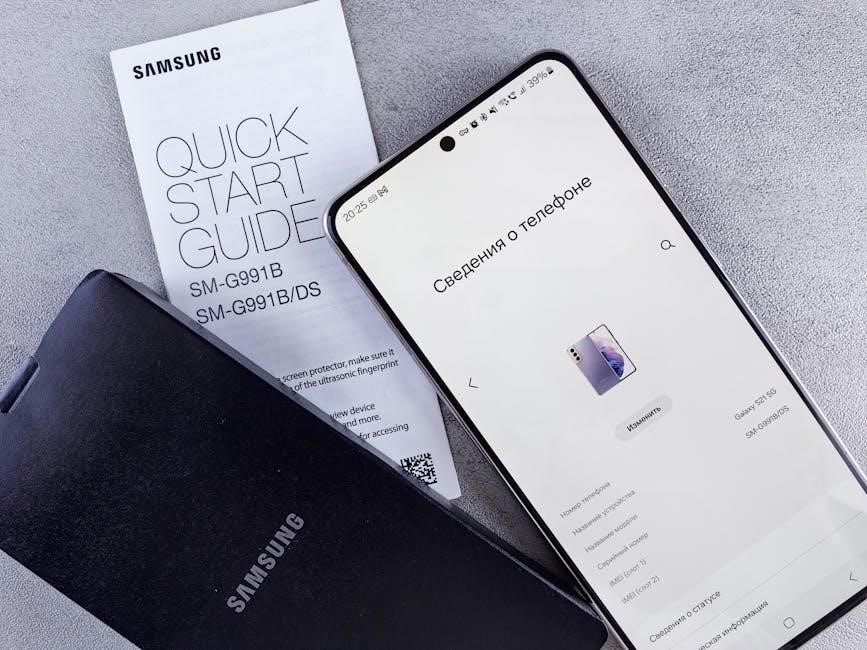
Installation Guide for Honeywell TH8320U1008
The Honeywell TH8320U1008 installation guide ensures proper setup by a trained technician, covering location selection and system configuration to guarantee efficient and safe thermostat operation.
Preparation for Installation
Before installing the Honeywell TH8320U1008, ensure the location is suitable, placing the thermostat about 5 ft. above the floor to avoid direct sunlight and drafts.
- Turn off power to the HVAC system at the circuit breaker.
- Gather necessary tools, including a screwdriver and wire labels.
- Verify system compatibility with the thermostat’s specifications.
- Read the manual thoroughly to understand the installation process.

This preparation ensures a smooth and safe installation, adhering to the guidelines provided in the Honeywell TH8320U1008 user manual.
Step-by-Step Installation Instructions
Begin by turning off the HVAC system at the circuit breaker. Remove the old thermostat and label the wires for identification. Mount the new wallplate, ensuring it is level and securely fastened. Connect the wires to the corresponding terminals (R, W, Y, etc.) as per the wiring diagram in the manual. If your system requires a common wire, connect it to the C terminal. Install the thermostat onto the wallplate and restore power. Test the system to ensure proper operation. Refer to the Honeywell TH8320U1008 manual for detailed wiring instructions and troubleshooting tips. Use the provided screws and wall anchors for a secure installation.
Post-Installation Checks and Testing
After installation, ensure the thermostat is powered on and the display lights up. Test each system mode (Heat, Cool, Off) to confirm proper operation. Verify the fan settings and ensure manual override functions correctly. Check the temperature accuracy by comparing it with another thermometer. Run through a full heating and cooling cycle to ensure smooth transitions. Test the programmable schedule to confirm it changes temperatures as set. If any issues arise, consult the troubleshooting section in the Honeywell TH8320U1008 manual. Ensure all wires are securely connected and no loose connections remain. Perform these checks to guarantee optimal performance and reliability of your new thermostat.

Programming and Configuration
The Honeywell TH8320U1008 offers advanced programming features, including 7-day scheduling and humidity control. Menu-driven programming simplifies setup via the touchscreen interface, allowing users to set temperature ranges and energy-saving modes, ensuring optimal comfort and efficiency.
Basic Programming Features
The Honeywell TH8320U1008 thermostat offers comprehensive basic programming features designed for ease and efficiency. Users can set up to four temperature periods per day with its 7-day programmable scheduler, ensuring consistent comfort throughout the week. The thermostat also includes a vacation hold feature, allowing temporary overrides for energy savings when away from home. The menu-driven interface simplifies programming, with clear on-screen prompts guiding users through setting temperature ranges, start times, and preferred settings. Additionally, the thermostat supports manual override options, enabling quick adjustments without altering the programmed schedule. These features make it easy to balance energy efficiency with personal comfort preferences, catering to both simplicity and flexibility in daily operations.
Advanced Configuration Options
Advanced configuration options on the Honeywell TH8320U1008 thermostat include dehumidification control for compatible models, such as the TH8321U, which integrates humidity management alongside temperature regulation. Users can customize fan operation with options like continuous or periodic running, enhancing air circulation and comfort. The thermostat also supports advanced energy-saving modes, including vacation hold and energy-efficient temperature ranges, to optimize energy usage. Additionally, the device offers programmable auxiliary heat control for dual-fuel systems, ensuring efficient heating. These features, combined with its touchscreen interface, provide users with precise control over their home environment, making it ideal for those seeking tailored comfort and energy management solutions.

Operating the Thermostat
The Honeywell TH8320U1008 offers intuitive touchscreen controls for daily operation, with features like temperature scheduling, manual overrides, and fan settings, ensuring seamless comfort management.
Daily Operation and Scheduling
The Honeywell TH8320U1008 offers seamless daily operation with its 7-day programmable scheduling, allowing users to customize temperature settings for comfort and energy efficiency. The touchscreen interface provides easy navigation, enabling users to set specific temperatures for different times of the day. The thermostat’s menu-driven programming simplifies setup, ensuring a hassle-free experience. With features like vacation hold and humidity control, the TH8320U1008 adapts to various lifestyles and environmental needs. Its large, backlit display ensures clear visibility, even in low-light conditions, making adjustments straightforward. This advanced thermostat is designed to maximize convenience while optimizing energy usage, ensuring a perfect balance between comfort and savings.
Manual Override and Fan Settings
The Honeywell TH8320U1008 allows for manual override of temperature settings, enabling temporary adjustments without altering the programmed schedule. This feature is particularly useful for unexpected changes in comfort needs. The thermostat also features fan settings, including options like “Fan On” and “Fan Auto,” which provide control over air circulation. Manual override can be accessed through the touchscreen interface, ensuring ease of use. Additionally, the thermostat supports humidity control, further enhancing comfort levels. These features work seamlessly together to maintain consistent and efficient operation, while the backlit display ensures clear visibility for adjustments. This versatility makes the TH8320U1008 a robust choice for managing home climates effectively.

Troubleshooting Common Issues

Common issues include display malfunctions or uneven heating/cooling. Check power supply, wiring connections, and ensure proper installation. Refer to the manual for detailed diagnostic steps and solutions.
Identifying and Solving Common Problems
Common issues with the Honeywell TH8320U1008 include display malfunctions, uneven heating or cooling, and connectivity problems. Ensure the thermostat is properly powered and wires are securely connected. For display issues, restart the device or check backlight settings. If heating or cooling is inconsistent, verify temperature settings and schedule configurations. Connectivity problems may require resetting the thermostat or checking Wi-Fi connections. Refer to the user manual for step-by-step troubleshooting guides and diagnostic tools. Regularly updating software and ensuring proper installation can prevent many issues. Always follow safety precautions and consult a professional if problems persist.

Energy Efficiency and Savings
The Honeywell TH8320U1008 promotes energy savings through advanced scheduling, smart temperature control, and humidity management, optimizing HVAC performance for reduced energy consumption and lower utility bills.
Maximizing Energy Efficiency with the TH8320U1008
The Honeywell TH8320U1008 thermostat offers advanced features to maximize energy efficiency and savings. Its 7-day programmable scheduling allows for precise temperature control, reducing unnecessary heating or cooling. The thermostat also includes humidity control, which prevents over-humidification and enhances comfort while saving energy. The large, backlit touchscreen display makes it easy to monitor and adjust settings. Additionally, the thermostat supports vacation hold, enabling users to set energy-saving modes when away. By optimizing temperature settings and leveraging smart features, the TH8320U1008 helps reduce energy consumption and lower utility bills, making it an eco-friendly and cost-effective solution for home comfort.

Maintenance and Care
Regularly clean the touchscreen and inspect batteries to ensure optimal performance. Schedule annual professional inspections to maintain efficiency and extend the thermostat’s longevity.
Regular Maintenance Tips
To ensure optimal performance, clean the touchscreen regularly with a soft cloth. Replace batteries annually or as needed. Check wiring connections for tightness and inspect the HVAC system for proper operation. Schedule professional servicing yearly to maintain efficiency and longevity. Always refer to the Honeywell TH8320U1008 user manual for specific maintenance recommendations. Regular care will prevent issues and keep your thermostat functioning smoothly.
